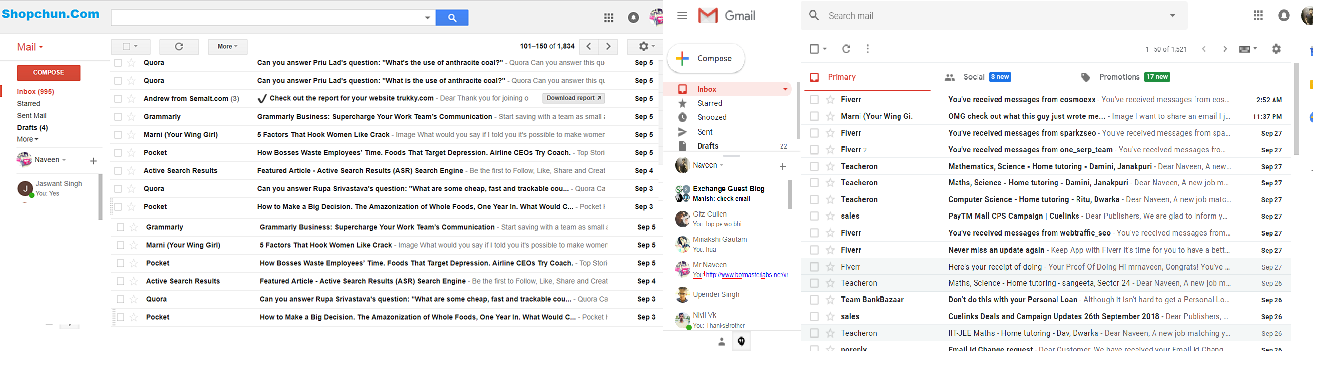
Like a lot of others I hate the look of the new Gmail, so when it was first released I immediately looked for (and found) the way to go back to what is now called “classic” Gmail. But today the new look magically reappeared, and when I went looking for the “go back to classic Gmail” option in the Settings menu, I couldn’t find it. If anyone has a workaround for this, please share!
Once you make an update with your gmail it will automatically turn into new view which is not liking by the users.
every time you use gmail it will start asking to you that do you want to update your gmail and will given two option there which showing update now or it will automatically update after 15 days and then days will remaining decreasing day by day.
While before completed your update time you can switch back to google clasic view but once your time period is over option of classic view will be permanently dispersal.
More then 90 percent people are give negative feedback about gmail new looks but after all google don’t want to listen and ready to keep it in new view.
Also google suggestion about its new view that it will take some time to get new update in its look so till you have to use this view for making us best e mailer.

