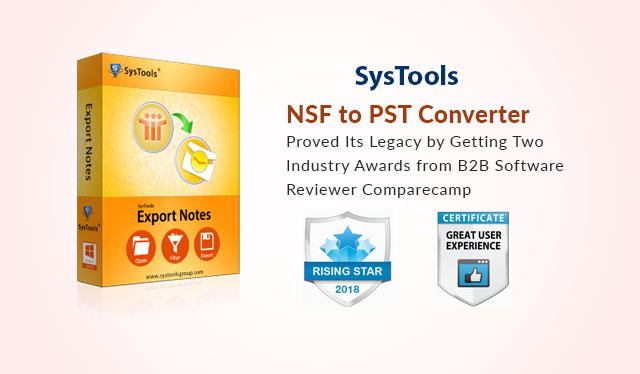
Nowadays, migration from one email application to another has become the basic demand with respect to the changing needs of the user or the organization. There has been a huge requirement faced among users to migrate from Lotus Notes to Outlook application. Outlook has always been the “King” among other email application, just because of its simplified user interface and better data management options. On the other hand, a majority of the users find it difficult to manage the mailing services in the Domino server. In order to simplify the user’s requirement, here comes the time to introduce the best solution to convert NSF file to PST format using SysTools NSF to PST Converter, which is loaded with the best features that will definitely blow your mind.
NSF to PST Converter – The Best Solution to Export NSF Files to Outlook PST
NSF to PST Converter is a one-click solution for all the problems while undergoing the file conversion process from NSF to PST format. It allows to convert all the NSF data items such as emails, contacts, calendars, tasks, journals, etc to Outlook PST. It is efficient enough to convert encrypted NSF emails to PST file format in some simple mouse clicks. It is also capable to map CN(Canonical Names) values with SMTP address with respect to the selected names.nsf file. It supports to migrate NSF files of Lotus Notes 9.0 and the previous versions also. In addition to that, one can also export Lotus Notes files to Live Exchange Server with this amazing software.
Let’s Explore in Deep About the Tool With Some Impressive Features!
Convert NSF Emails Along With Attachments
This NSF to PST migrator tool is programmed with the latest algorithm that allows to convert all the emails from the NSF file to Outlook PST format. Apart from converting the emails, it can also export the attachments associated with the emails, no matter it includes an image or a document or similar file extensions.
Efficiently Migrates Emails & Contacts into One PST
With the help of NSF to Outlook converter tool, one can creatively manage the exported file. Moreover, it also allows to save emails and contacts into single PST file. Additionally, one can upload the names.nsf file to create a separate PST file. For that, simply tick the checkbox corresponding to Migrate Contacts into separate .pst file option.
Allows NSF File Migration to Live Exchange Server
This converter tool is developed keeping in mind the various manual limitations such as it fails to migrate huge NSF files. This manual drawback is overcome by the futuristic converter tool as it allows to directly export multiple data from NSF files to the Exchange Server mailbox. Moreover, it also provides the option to maintain the HTML formatting, removal of email encryption, preserves the email header and so on.
Option to Split Outlook PST File
One can smartly divide the resultant converted Outlook PST file into manageable parts, simply by splitting the PST file by sizes. All you need to do is define a specific number in MB/GB so as to divide each PST file into smaller sizes. During the conversion process, when the output PST file reaches the specified file size, it automatically starts to split the PST file.
Enables Customization for CN Value
With the help of this NSF to PST migrator tool, one can detect and convert canonical name format of any of the sender’s email address from the selected NSF database. Furthermore, a user can either set one SMTP format for all the canonical values or specifically define an individual name for each from the CSV file and use it.
Facility to Exclude the Duplicate Contacts
This converter tool ensures to provide a flawless migration process. It offers an added feature to exclude the duplicate contacts from getting converted into the resultant PST file. By default, full name, address and mobile number is selected. Apart from these, one can apply other customized filters such as Job title, location, type, company and so on.
Pros
- Renders user-friendly and sophisticated interface for a smooth conversion process
- It is also available in Demo version, which is completely free of cost
- Completes the migration process as fast as possible without causing any technical hindrances
Cons
- Must install Outlook and Lotus Notes to implement the conversion from NSF to PST format
Freeware Version
The NSF to PST Converter tool is available for both Demo and Full version. The Demo version is cost-free, hence it offers limited features, unlike the full conversion. However, it supports to convert 25 items per folder from the NSF file to Outlook PST. Moreover, one can avail this Demo version to check the instant working of the conversion process. Once the user gets satisfied with its result-oriented features, it is best to avail the Full version that is available at all time at a reasonable rate.
Simple Guide to Convert NSF to PST Format Via Converter Tool
- Initially, install and launch NSF to PST Converter tool on the system

- Now, navigate and import the NSF files by clicking the Browse button

- Apply different customize filters that are available from the software panel

- Provide a destination location to save the resultant Outlook PST file and click Export

- Once the conversion process is completed, an export report will be generated, which can be saved for future reference
Also Read: How to recover permanently deleted data from pen drive?
Final Verdict
Often times, users come up with various concerns after implementing the manual solution to convert NSF files to PST format using the manual method. Therefore to eradicate such issues, we have introduced one of the best tool i.e., NSF to PST Converter. It is a guaranteed solution to export Lotus Notes NSF file to Outlook PST without facing any technical glitches. While considering its overall functionality with respect to its performance, speed, accuracy, potentiality and price, the tool deserves a rating of 9.9 out of 10.

